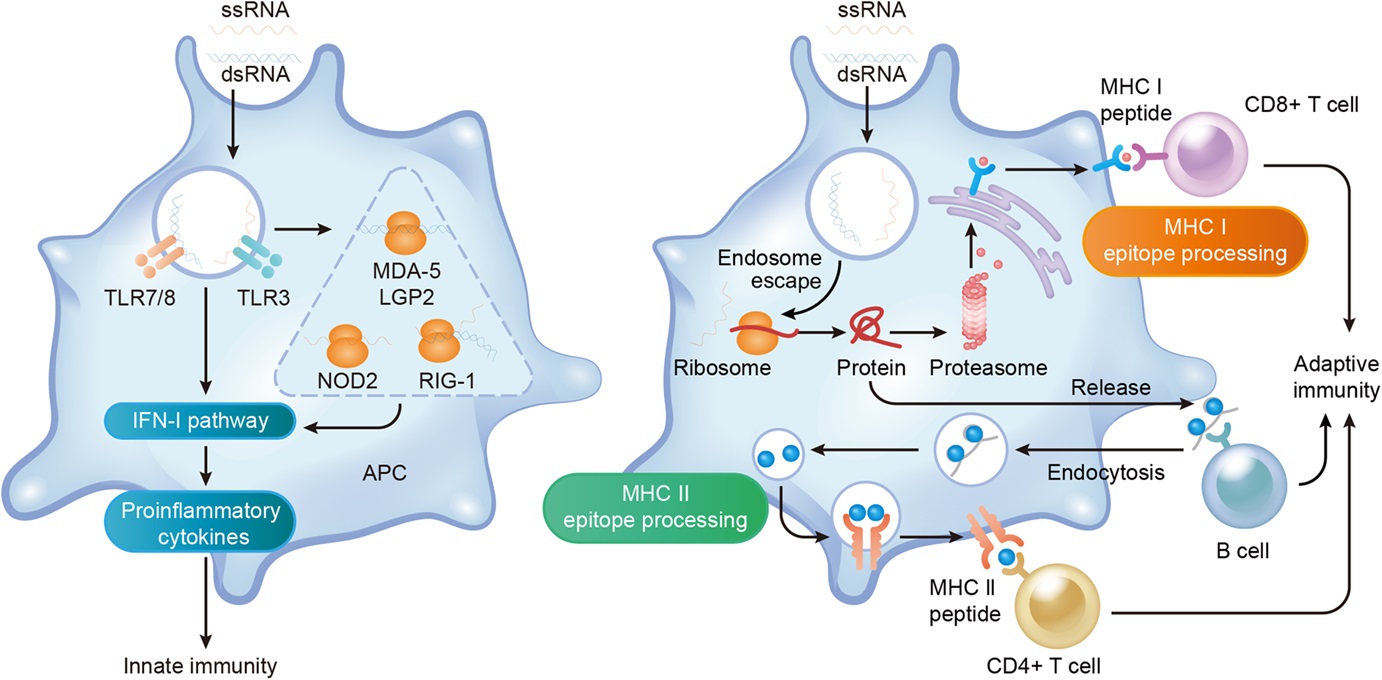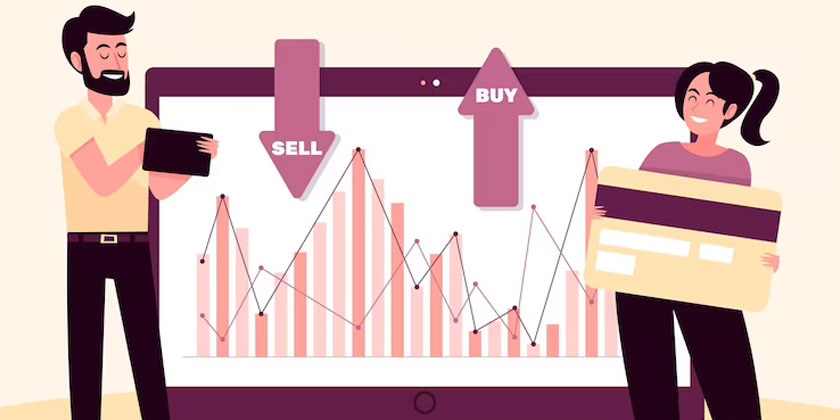You’ve probably used hashtags on social media platforms like Twitter, Instagram, LinkedIn, and, occasionally, Facebook. Have you thought about making use of hashtags for YouTube?
YouTube SEO is an entire beast by itself. Searching for the perfect keyword, optimizing every aspect of your video to match the keyword, including end cards, and linking to other pages and videos are only the beginning of the list in the realm of YouTube content creation.
You also need to consider hashtags. We’ve prepared this complete guide to the meaning of what YouTube hashtags can be, why they’re so important, and how to make them effective in increasing the number of free YouTube views.
Table of Contents
ToggleHow do you define YouTube hashtags?
Like others, YouTube is also a platform that uses hashtags to tag categories and search functions. Utilizing hashtags on YouTube can allow more people to discover your videos and be a method to organize your videos without having to put playlists. We’ll discuss some detail about the many ways you can include hashtags to differentiate your videos.
Why should we use YouTube hashtags?
Why do you utilize hashtags on every platform? It’s a lot like YouTube but with a few advantages. We’ve already discussed some of the ways hashtags are being used on YouTube. Let’s explore the “why” of this strategy even more.
Hashtags can help Viewers to understand the concept of videos.
Similar to how you apply SEO keyword research in your written content, the same applies to YouTube hashtags. If you include relevant keywords in your video hashtags, give YouTube additional information about the video you’re uploading, which will aid in bringing your video to the top in more search results. It is vital to help the algorithm help your video reach an ever-growing number of viewers, which will help you grow your viewers and subscribers.
Hashtags help your videos to be categorized for user’s convenience
Although many companies group their videos into different groups, hashtags can help categorize your videos similarly. Whether you opt to hashtag concerning content or videos, using hashtags can assist users in searching specifically for the type of video. It can also ensure that each of them appears on the front page of the results.
Hashtags can help users reach your videos easily.
Suppose you’re using hashtags related to the topic of your video. Your video may show in the search results an associated video with other videos that use the same hashtag. This will increase the number of views and expand your audience. Many users browse YouTube using hashtags, and adding this technique to the YouTube strategy is an excellent idea to connect with them.
How do I include hashtags in YouTube videos?
There are two places where you can include hashtags and make them enhance your video’s chances of being seen. The first one is right in the video’s title, and the other is located at the bottom of the description for your video.
Incorporate hashtags in the title of the Videos
If you are using hashtags in the title of your video, you may be focused less on hashtags rather than the relevant keywords. But, don’t discount the keywords to focus on the hashtag. Relevant titles, usually using keywords, is essential for a successful search query.
A second thing to consider When you use hashtags in your title is if you include hashtags within your description, that hashtag will be clickable from the video page. When searching results, if viewers click on the hashtag, it takes users to your page and not to the hashtag’s search results.
Include hashtags into the description of the videos
The second place you can include YouTube hashtags is at the end of your description for your video. After you have optimized your video and added your YouTube keywords, a summary of the video as well as links, sources, and more, you can add several hashtags at the end of the description for your video. If you decide to include hashtags in your video description, they are likely inspired by keywords that may not be appropriate in the title of your video.
Furthermore, YouTube helps ensure that your hashtags appear above the title of your videos to allow users to see other videos with the same hashtags. Check out what the video will look like when you include hashtags in your description. YouTube uses the first three hashtags above your video’s title. No matter how you decide to incorporate hashtags, YouTube ensures that the hashtags are discovered by your users and helps increase the user experience more.
Tips to Use YouTube hashtags
Suppose you’re aware of the process of adding YouTube hashtags for your YouTube videos. In that case, you’re now ready to go over some more specifics of how you can strategically implement this method. Don’t begin in the process of putting a plethora of hashtags into the descriptions of your videos to ensure that they rank in the top position of the search results. It’s essential to keep in mind that using hashtags could be a fantastic method to increase SEO, but it’s not likely to help you grow YouTube. YouTube channel.
Instead, you should follow these best practices to enhance your YouTube marketing using hashtags.
Add only 3 to 5 hashtags for each video
YouTube allows you to include at least fifteen hashtags inside your descriptions. The sole owner of YouTube, Google, has said that if you have greater than fifteen hashtags in your video, it’ll remove the use of all hashtags, which makes this addition completely useless.
It is recommended to only use 1 or 2 hashtags in your video’s title. Only the three initial hashtags in the description will appear in the upper right-hand corner of your video’s title. But the fact that you can employ 15 hashtags doesn’t mean you must. The ideal range of hashtags is around 3-5, which means make sure you use only relevant hashtags relevant to the subject of your video.
Also, know about – Avple ( the best site for watching videos, listening to money, and earning money )
Bring out your custom hashtags
Although YouTube encourages users to search by hashtags using prominent spots in your video, it could also result in more viewers clicking them and eventually diverting away from your video. This is why it could be a good idea to develop your brand hashtags. If someone clicks on your hashtag to view other videos, they’ll be directed to your video content.
Research hashtags before you use them
There are a few hashtags that give you high-quality search results. It’s not a good idea to select hashtags that result in inappropriate or unrelated videos. Always conduct a quick Google lookup to see what results in a pop-up when you’re thinking about your hashtag option to ensure that the content that appears is relevant to your video.
Find and use popular hashtags
If you’re not sure where to locate the ideal hashtags to use for your videos, go into YouTube’s search feature. Like doing keyword research, if you begin by entering “#,” you’ll be able to get an idea of the top subjects of the moment. While they may not be relevant to your company or forthcoming film, get started typing your topic or keyword into Google to discover the most used hashtags to include in the description of your YouTube film’s title.
Begin to include hashtags in your YouTube strategy
Are you excited to begin incorporating hashtags within the YouTube strategy? Be sure to be innovative and use relevant hashtags and discover ways to utilize brand-name hashtags that will lead your users to your content. To ensure that your method is effective, monitor your YouTube data regularly and track your performance.