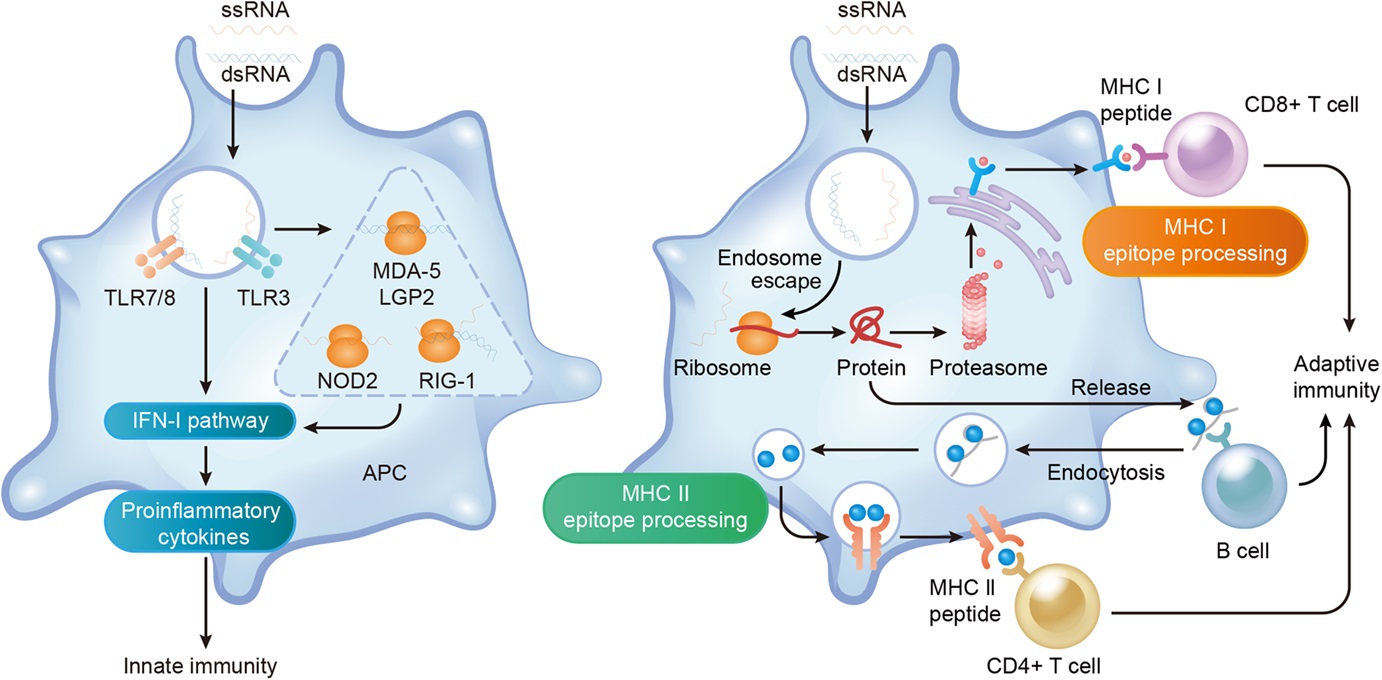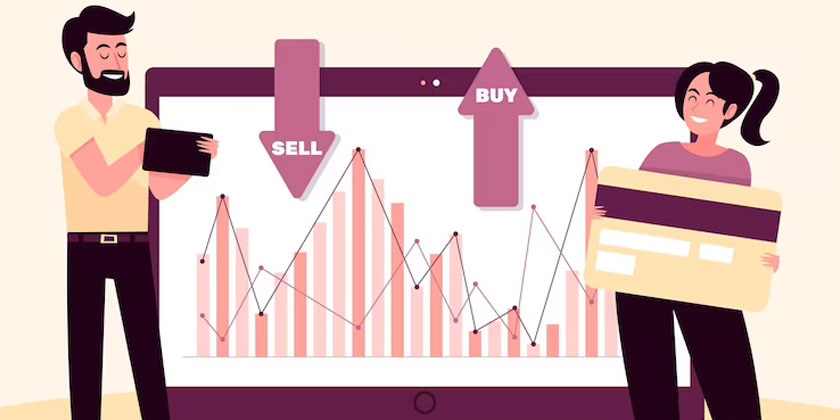Email marketing is an essential element of any business’s marketing strategy, and it plays a significant role in connecting with the audience, showcasing products, and increasing overall revenue. The process of manually sending out emails can be incredibly tedious and time-consuming. Thankfully, in this technologically advanced era, several tools can help businesses automate this process. If you’re looking for ways to automate your email marketing campaigns, you might be interested in learning about two powerful tools: HubSpot and Zapier. In this blog post, we will explore the details of these tools and how they can help streamline your email marketing campaigns. By incorporating these tools into your marketing strategy, you can save time, increase efficiency, and achieve greater success in your email marketing efforts.
Table of Contents
Toggle1. Introducing HubSpot
HubSpot is an all-in-one marketing software that helps businesses attract and engage customers. It offers a range of marketing automation tools, including Hubspot integrations, email marketing campaigns, social media scheduling, lead tracking, and more. With HubSpot’s email marketing tool, you can create and send emails to your audience with ease, using customizable templates and personalization options.
2. Introducing Zapier
Zapier is an exceptionally robust automation tool that facilitates the integration of numerous applications, allowing you to streamline your workflows and enhance productivity. The functioning of Zapier is based on creating “zaps,” which are essentially automated workflows designed to initiate specific actions. To elucidate, you can create a zap that automatically dispatches an email to a HubSpot email address when a new customer subscribes to your newsletter, saving you valuable time and effort. By leveraging Zapier’s capabilities, you can seamlessly connect disparate applications and optimize your workflow, increasing efficiency and effectiveness.
3. Connecting HubSpot and Zapier
To connect HubSpot and Zapier, you’ll need to create an account on both platforms. Once you’ve done that, you can start creating zaps. Zapier offers a range of pre-built zaps that you can use, or you can create your own custom zaps. To create a custom zap, you’ll need to choose a trigger (such as a new email subscriber in HubSpot) and an action (such as sending an email).
4. Creating Automated Email Campaigns
With HubSpot and Zapier connected, you can create powerful automated email campaigns that save you time and improve your results. For example, you might create a zap that automatically sends a welcome email to new subscribers, along with a discount code. Or you might create a series of emails that are sent out over time to nurture leads and encourage sales.
5. Advanced Strategies for Email Automation
There are plenty of advanced strategies you can use to take your email automation to the next level. For example, you might create a zap that adds new leads to a specific email list, then sends them a series of targeted emails based on their interests. Or you might create a zap that triggers an email when a customer abandons their cart, reminding them to come back and complete their purchase.
Conclusion
Email marketing can be a powerful tool for businesses of all sizes, but it can be time-consuming and difficult to manage manually. By using automation tools like HubSpot and Zapier integrations, you can save time and improve your email marketing results. With the ability to create custom zaps, automate workflows, and send targeted emails, the possibilities are endless. If you haven’t already, give HubSpot and Zapier a try and see how they can transform your email marketing campaigns.