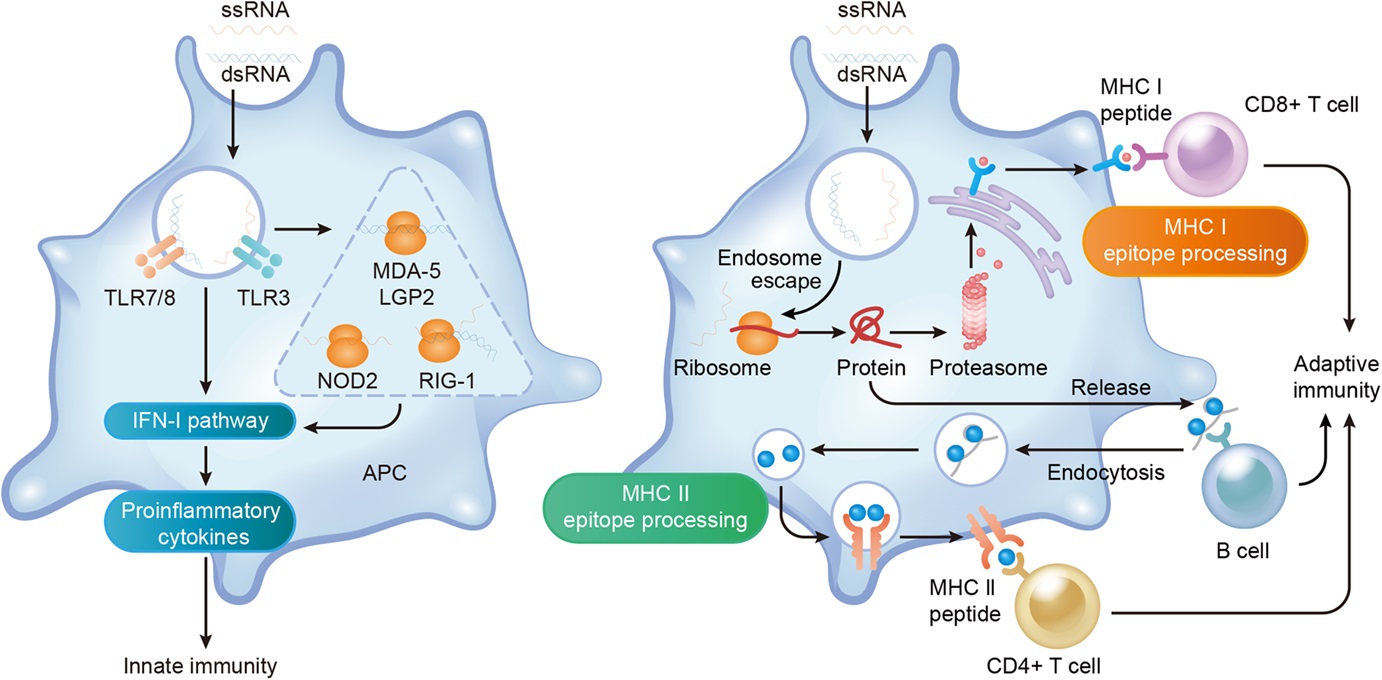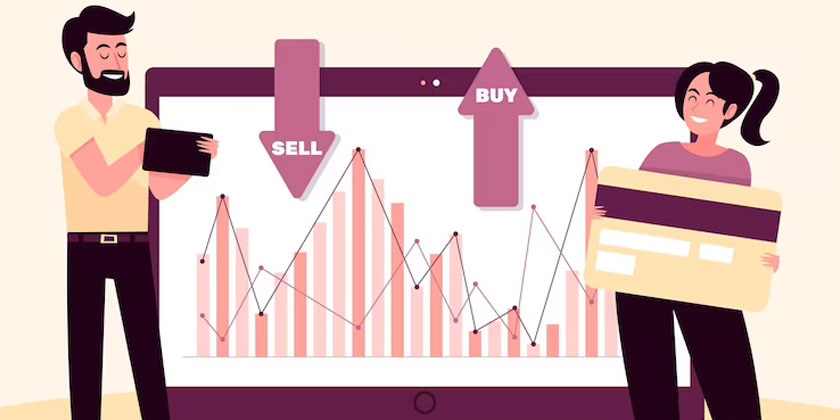QuickBooks is the most popular accounting application for monitoring revenue, and expenses. It also monitors a company’s financial health. You may use it to make reports, pay bills, file taxes, and send invoices to customers. Numerous options in the QuickBooks product range are excellent. These product ranges can be used by everybody, from a freelancer to midsized enterprises.
Although QuickBooks has several choices, QuickBooks Online is best for the majority of new businesses. A 30-day trial of QuickBooks Online is available without requiring a credit card.
By keeping track of your weekly and monthly company expenses, you can guarantee that your financial records are always up to date.
Table of Contents
ToggleWhat Is the QuickBooks Program?
QuickBooks is a program created by Intuit which includes desktop and cloud-based programs. It is an accounting program that can handle invoices and company payments. The majority of QuickBooks’ customers are medium-sized and small enterprises. QuickBooks is well-liked by these consumers. This is because of its simplicity of use and reporting capabilities.
Businesses may use QuickBooks to automate a variety of activities. This includes accounting, payments, and invoicing. These features facilitate managing and monitoring firm finances. Many QuickBooks resources help facilitate the use of QuickBooks.
There are many variants of it available as desktop applications for Windows. The Mac or online versions are also options.
QuickBooks Versions
The majority of devices are compatible with QuickBooks. QuickBooks versions have a few subtle peculiarities. Verify the software’s compatibility with your operating system and device before making a choice.
- QuickBooks for Mac: The accounting program has a version specifically made for Mac users called QuickBooks for Mac. It differs from the Desktop and Online editions in that several features have been tailored to the Mac operating system. The price of the Mac 2021 edition is $399.99 for a single purchase.
- QuickBooks Desktop: Windows is intended to run QuickBooks Desktop. It provides the majority of the key functions of accounting software. The pricing is $349.99 per year to $1,340 per year
- QuickBooks Online: Because you may use a web browser or a mobile device to access QuickBooks Online, it is made for ease. The QuickBooks Multicurrency functionality is one of its most notable aspects. If you conduct foreign business, you should make use of this function. You can check the QuickBooks tutorial for more information. The pricing is $25 to $180 per month
- Other versions are Quickbooks self-employed which is best for freelancers. Quickbooks pro is best for medium businesses, while QuickBooks premier is best for niche industries.
Ways to Use QuickBooks to Track Your Business Expenses
It can be Used to Track Inventory
Your inventory’s cost and quantity may be tracked in QuickBooks. QuickBooks will automatically allocate a percentage of your inventory to the cost of goods sold (COGS), an expenditure account that lowers your income when you sell inventory.
This allocation is necessary for determining taxable income and is exceedingly time-consuming to complete manually. When inventory numbers are low, QuickBooks may also remind you to order inventory automatically. Quick Books expense report can also display the inventory expense for the month.
- It can be Used to Track Invoice
Invoices are simple to make and may be sent to clients through email or printing. QuickBooks will automatically record the money and keep track of how much each client owes you. It allows you to run an aging report (AR) sometimes referred to as your accounts receivable (AR). It allows you to see how many unpaid invoices you have. It also shows how many days they have been past due. QuickBooks training can be done to better understand how it helps to track Invoice
- Scan and Organize Receipts
Having the ability to arrange your receipts in QuickBooks is another way to track your business expenses. You should save all receipts for purchases made for your business to track your spending. No more searching for misplaced receipts or painstakingly matching up receipts with recorded banking transactions.
QuickBooks Online enables you to manage your receipts. In the mobile app, you may take images of receipts, and the image is saved in the appropriate business category.
QuickBooks Online allows you to upload an infinite amount of receipts because all of your data and receipts are kept in the cloud.
- To Track and Organize Accounting
Using an excel spreadsheet to manage any aspect of your accounting procedure is a horrible idea.
Spreadsheets require human entry, which increases the possibility of mistakes. Spreadsheet users run the risk of using an old version of the file or losing it. Your data will be inaccurate if spreadsheet linkages are broken.
Save time and improve the accuracy of your accounting records by using QuickBooks. Choose from the software’s list of expenditure reports if you want a real-time spending tracker.
Receipts and other source documents can be scanned and included as attachments to certain journal entries. Use software to immediately import your credit card activity and bank statements into your accounting records. You’ll shorten the reconciliation process and finish it more quickly.
You may easily grow your firm with the use of technology. You’ll need to record more accounting transactions as your sales increase. You can execute more transactions with accounting software in a shorter amount of time. Change to accounting software so that you are prepared to accept additional business.
- It can be Used to Monitor Payroll
You shouldn’t try to cut corners by trying to perform payroll manually. Paycheck calculation errors can lead to harsh fines and disgruntled workers. As frequently as you need, QuickBooks’ payroll tool can automatically compute and process payroll.
The benefit of using QuickBooks payroll is that it is integrated with the software, keeping your financial statements current as of the most recent payroll run. To run payroll, you must purchase a QuickBooks Payroll subscription, but there are different service levels available to suit your needs.
You may pay employees through check or direct deposit if you manage your payroll with QuickBooks. Automatically calculate federal and state payroll taxes; have QuickBooks complete your payroll tax forms, and pay your payroll taxes electronically right from QuickBooks.
- It can be Used to Track Travel Expenses
You can retain a record of the date, mileage, and reason for your travel and track the business travel expenses. QuickBooks Online mobile app will automatically detect if you are in a moving car by using the GPS on your phone.
After that, you may examine your excursions, designate whether they were for personal or professional purposes, and mark them as billable to a client. The following invoice you produce for that client can then automatically include billable mileage costs.
- Track Online Payments
Offering consumers the opportunity to pay their bills online is one of the finest methods to increase your cash flow. You may include QuickBooks payments so that clients can pay online from an invoice they get through email.
Similar to other merchant services, QuickBooks Payments. However, since it is fully linked to QuickBooks, the sale, credit card fee, and a cash deposit are all immediately recorded as they happen.
Conclusion
The most widely used accounting program for small businesses is QuickBooks. Both online and when installed on your desktop computer, it is available in several editions. You may use the capabilities of QuickBooks to manage your finances, pay your staff, maintain your inventory, and file your taxes more easily. Therefore it is an efficient app to track your business expenses.
Also Read About: Essential skin care tips for a bald head