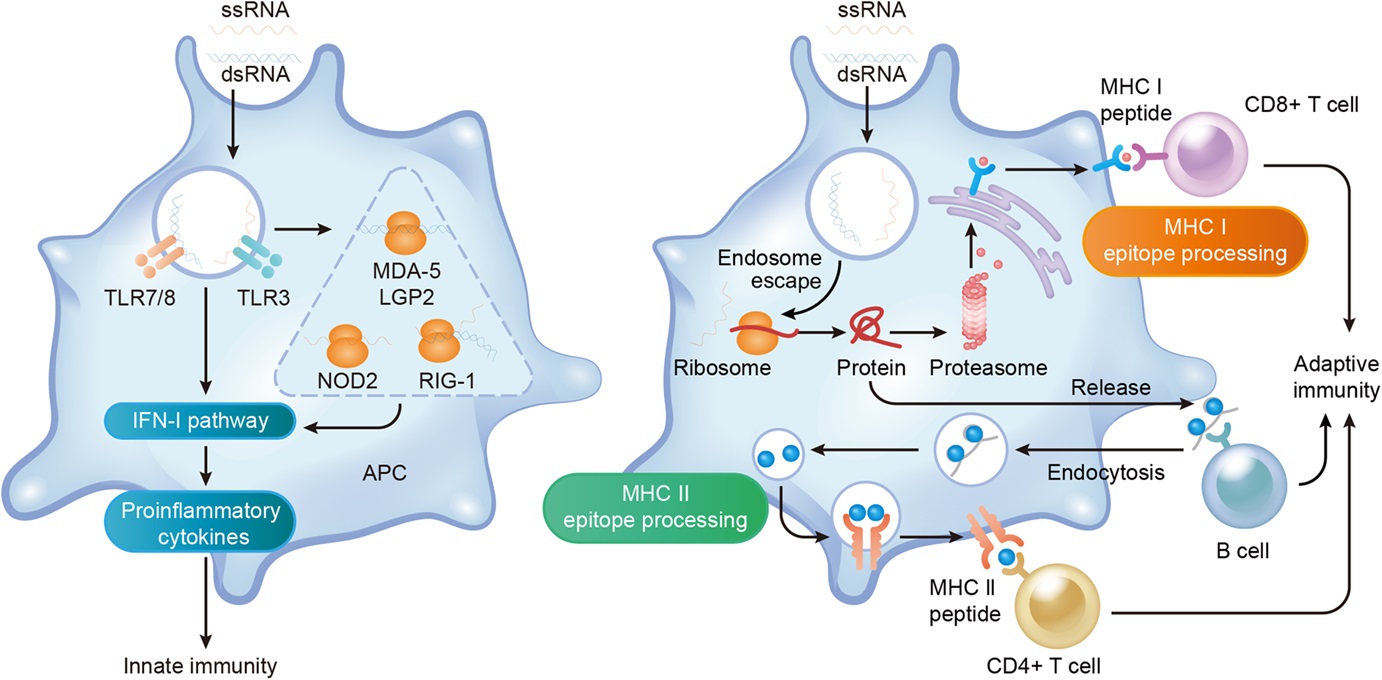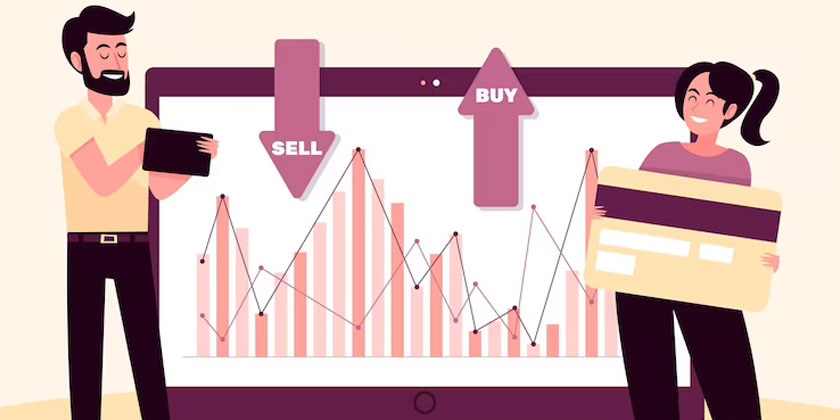Today, there are several browser options to choose from, each with some unique features and settings. Among those, we all have different preferences by which we select our default browser. However, not every browser offers the same level of security, which is an essential element of browsing.
Although reputable ISPs like Optimum internet and some others also work on their services to be more secure and private, a private browser is an additional layer of defense. Better security and privacy will help you easily navigate the web without worrying about trackers sneaking on your online activity. So, here we will discuss some browsers with the best security. Let’s get started.
Ranking Points
We are going to keep the following metrics in consideration while discussing the browsers.
- Security
Security should be the top priority for selecting your go-to browser. It is so because there are many phishing activities, malware, and scripts that can read and track your activity. So, it is essential to be as secure as you can.
- Privacy
Web browsers tend to collect user information and activity via cookies and metrics, and to consider the high amount of sensitive data on a PC, a browser needs to be private and within limits.
- Performance
Security is not the only thing a browser should have, as extreme security with lots of bugs, delays, and errors is useless. So, a browser must be fast and smooth.
- Usability
Operating a browser and navigating through the web should not be rocket science. On the contrary, an easy and friendly experience is everyone’s preferred choice.
- Compatibility
Lastly, wide compatibility is not mandatory but a good thing to have as most people like to use the same browser on every device to keep the settings, bookmarks, etc., shared between them.
Best Browsers for Secure Browsing
Let’s move forward to learning about the safest browsers available online and what makes them so special.
- Firefox
First up is one of the most popular browsers that we know and use – Mozilla Firefox. Firefox is the preferred choice of millions of people because of its intuitiveness, privacy features, customization, and friendliness.
The advanced security features of Firefox include:
- Malware protection.
- Least data collection and storage.
- Blocking trackers.
- Compatible with Windows, macOS, Android, and iOS.
- Brave
A new entry in the family of browsers, Brave is a browser worth checking out. Although Brave offers top-notch security with fast performance, it has the lowest number of users. Still, Brave has many unique features, like cryptocurrency links and extreme defense.
Some of the features of the Brave browser include:
- Blocks trackers and third-party elements.
- It prevents cookies and scripts.
- A Password manager.
- Enforced HTTPS.
- Tor
The list of safe browsers will not be complete without mentioning The Onion Routing or TOR browser. It is designed on the Firefox frame and is the best and most secure browser. It has great advanced security features but may feel less user-friendly to some (because it is).
Some essential features of the Tor browser are:
- Bounces IP servers, which makes it impossible for everyone to track your activity.
- Disabled tracking, scripts, and browser history.
- Ensure HTTPS use throughout the websites.
- Clearing cookies after exiting.
- Duck Duck Go
Starting as a search engine, the privacy essential browser, Duck Duck Go, is one of the best privacy browsers. It has great privacy settings that help enhance user security.
Some essential privacy features of Duck Duck Go are:
- Blocks trackers and ads.
- Mandatory HTTPS browsing.
- Packs in a secure search engine.
- One-click history clean.
- Safari
The safety-powered browser mostly used on Apple devices, Safari is a notable contender. It has some of the best security and privacy features from Apple (we all know how they prefer user safety).
Some of the beneficial features of Safari are:
- It prevents suspicious links from opening
- Tracking Prevention feature
- Blocks cookies and popups (optional)
- Offers privacy reports
Final Takeaway
Maintaining your security and privacy all over the web is essential for everyone nowadays. The rising rates of cybercrime and many concerning factors of hacking, scripting, and phishing have left users questioning their privacy at each step. However, the first thing that you should take care of is choosing a reliable ISP. Go for a notable one, like Optimum, to ensure some safety. If you have any questions about their features, go to their website and contact the given number (if you prefer the Spanish language, you can use servicio al cliente de Optimum to contact their Spanish customer service.
If you want your browsing to be safe without constant eyes, then it is best to do so in private. Everyone has their own preference and needs based on their devices, so it is hard to pinpoint the most secure browser. But the ones we mentioned will help you a long way. Browse safely. You’ll love it!