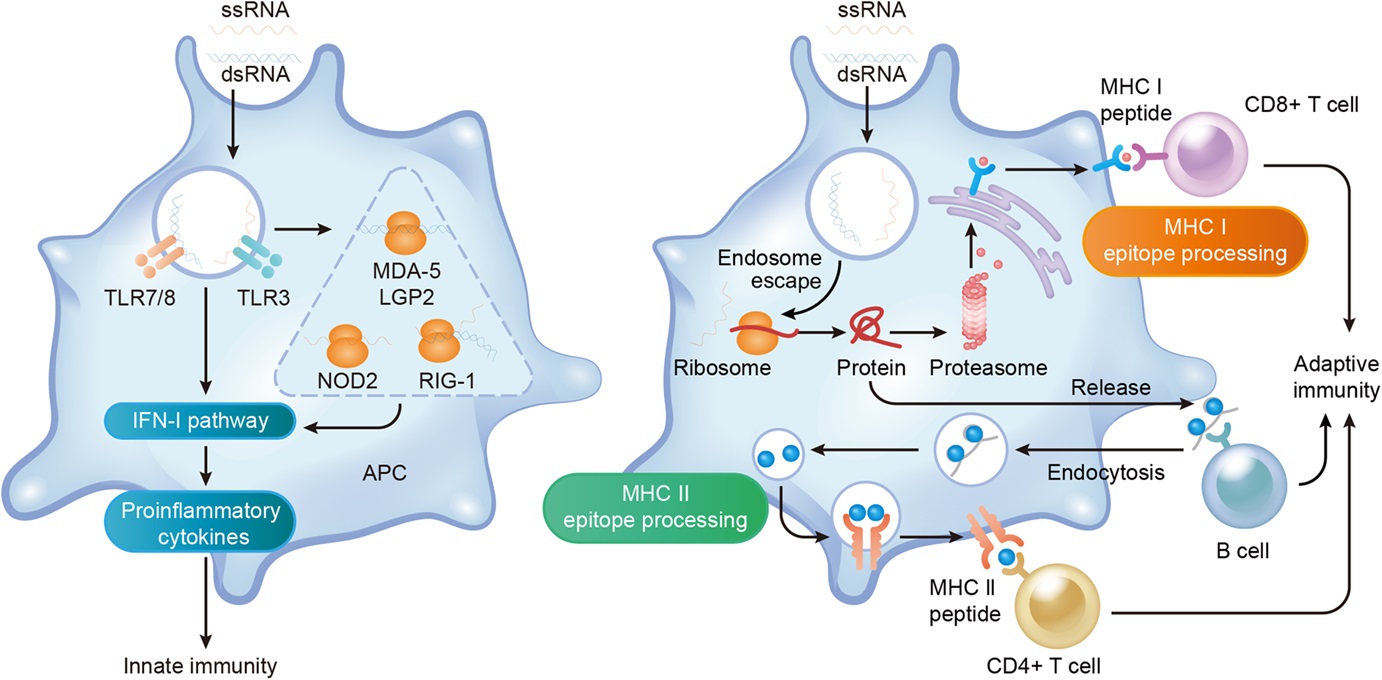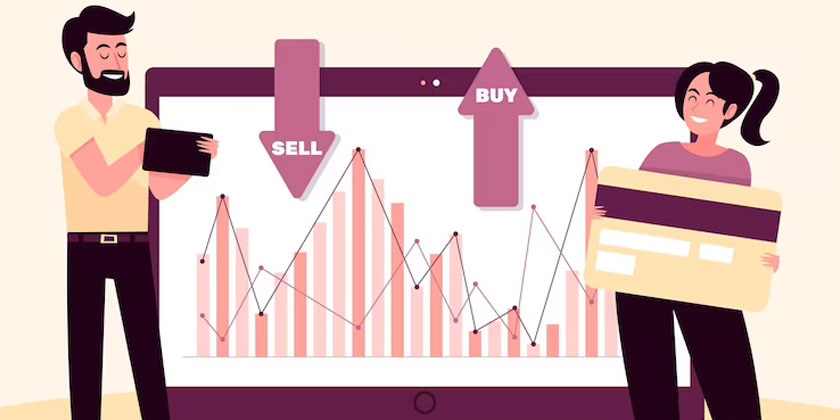Are you a business owner and unsure whether you should go paperless? You are not fully reaping the benefits of scanning documents. Continue reading to learn how to scan documents on macOS and Windows and the unexpected benefits of scanning documents compress pdf.
Table of Contents
ToggleHOW TO SCAN DOCUMENTS?
- Scanning on Windows
One of the ways to scan documents on Windows is by installing the Windows scanner application and using a scanner. Go to the Microsoft Store and download the Windows Scan app. Install the application and then proceed to digitize your physical documents and files. You can scan documents to JPG, PDF, or other file formats.
You have to click on Start and launch the Windows Scan application. Use the Scanner option and choose the scanning device. Ensure the scanner is powered on and connected to your computer via network or USB.
You can also use the Scan application and Windows Fax.
- Scanning on macOS
Wondering how to scan on a Mac? You need to set up your chosen scanner. Plug it in, turn it on and go to System Preferences. Then, choose Printers & Scanners. If you see the scanner, select it and click the plus icon to add the scanner. Typically, the scanner will be installed as soon as you click the add scanner option. Therefore, there’s no need to look for drivers or install them using a CD.
You can use the scanner’s flatbed to scan your documents. Open your scanner’s top part and place your document face down. You must ensure all the lines are aligned. Then, go to the System Preferences app and click Printers & Scanners. You have to choose the Scan tab to open the Scanner. Once the scanner has warmed up, you can start scanning your documents.
Now, look at the wonderful benefits of scanning your documents and going paperless.
Benefits of Scanning Documents and Going Paperless
- Digitizing Documents Means Expanding Your Office Space
Using office real estate to store files and business records can be costly. Scanning the documents can free up space, and you can use it to generate more revenue for your organization. Instead of taking up space in file cabinets, you can store thousands of files on a single server. You can also keep the important ones on the cloud so that all the team members can access the files whenever possible.
- Information Preservation is Enhanced
Do you have critical historical documents? To preserve them for posterity, it is best to digitize the records. The aging process accelerates when documents and files are manhandled or even if they are handled regularly. There’s always the risk of paper documents tearing, yellowing, etc. When you scan the document, you are ensuring the documents are never touched. Therefore, the files are protected from physical deterioration. Also, the legibility of old hardcopy files and reports improves when scanned.
- Improved Data Security
It is best to get rid of hard copy documents and scan them to protect sensitive business information. You can encrypt the files and protect them using a difficult password by scanning them. You can also securely store the information in the cloud. Furthermore, you can assign different access levels to specific individuals. You can track all the file activities to ensure they’re safe.
- Team Collaboration is Improved
By scanning essential business documents and project files, you will make it easier for your teams to share information and collaborate on projects. The team members do not have to reproduce the information on paper and find ways to share it with the others, especially if they’re working remotely. Therefore, if your staff works out of multiple locations, they can view electronic documents simultaneously and make edits and additions.
- Enhanced Customer Service
Do you have customers in multiple regions? If so, it can get challenging to provide consistent customer service. With document scanning, you don’t have to print and mail invoice statements, bills, and other items. You can send your customers important details or information much faster via email.
- Forget about Paper Clutter
Don’t want to kill productivity at work? The first step is to get rid of paper clutter. You can prevent the excess paper from building up by scanning the documents. It will keep your office space tidy and make your employees as productive as possible.
- Quick Disaster Recovery
Paper documents are vulnerable to floods, fires, and natural disasters. Thanks to document scanning, your business will have improved disaster recovery. The digital images can be backed up to the hard drive or cloud storage. You can quickly recover all the information if there’s any mishap.
The Bottom Line
These are some wonderful benefits of scanning your documents and files. It will keep your business protected, and it will also save the environment. Collaboration between teams will improve and you don’t have to worry about losing critical business data.